How to Delete Instagram Account Permanently: Step-by-Step Guide
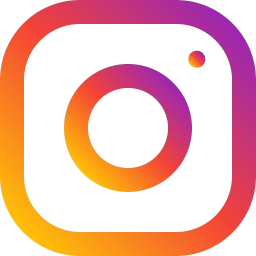
Instagram is a social media that is highly popular in the world. It is something many people share their photos, videos, and connect with their friends on a daily basis. Nevertheless, there are the situations when you might want to permanently delete your Instagram account, maybe to achieve some privacy, detox on social media, or just due to ceasing using this service. In that case you are at the right venue. This guide is going to be a step-by-step explanation on how to delete your Instagram account permanently.
Important Points Before Deleting Your Instagram Account:
You should remember that before you delete your Instagram account, you should consider the following:
- Permanent Deletion: After you delete your account, your photos, videos and messages as well as followers will be permanently deleted. You will never be able to recover them.
- Download Your Data: Would you like to have a copy of your Instagram data, including your photos, videos and chats, then you must first download them and then delete your account.
- No Temporary Solution: When you do not know about permanent deletion, you can give a temporary disablement of your account. In this manner, your profile and content will be concealed although you can always redo them.
Step 1: Log in to Your Instagram Account
You can’t delete your account on the Instagram app, but you will need to. Deleting your account will need to be done on a Web browser (mobile or desktop).
- Open your web browser and go to Instagram.com.
- Log in to your Instagram account with your username and password.
Step 2: Go to the Delete Account Page
Instagram purposely hides the delete option, and you need to visit a special link:
- Go to this link: Delete Your Account
- If you aren’t already logged in, Instagram will ask you to log in again.
Step 3: Choose a Reason for Account Deletion
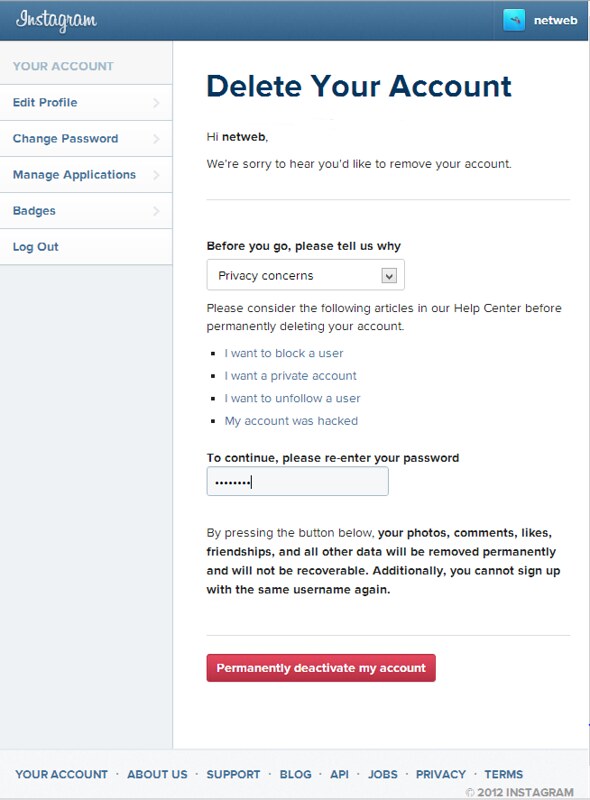
Instagram will need you to choose a reason for deleting your account.
- Click on the drop-down menu below “Why are you deleting your account?”
- Choose the reason that best describes your decision, including:
- Too much to do/Too distracting
- Privacy issues
- Want to remove something
- Made a second account
3. Depending on your reason, Instagram will also give you a couple of suggestions, such as temporarily disabling your account or modifying your privacy settings.
Step 4: Enter Your Password Again
Once you have chosen a reason:
- In the box that comes up, type in the password for your Instagram account.
- This is an important security step to ensure it is truly you who is trying to delete the account.
Step 5: Permanently Delete Your Account
After you’ve re-entered your password:
- Click the button that says “Permanently delete my account.”
- You will get a confirmation message. Click OK/Confirm.
Great! Your Instagram account is now in the process of being permanently deleted. typically, your account is held for a period of about 30 days or so before it is completely deleted. When your account is in this process, you will have the option to log in to prevent the deletion if you have changed your mind.
Step 6: Optional – Delete Instagram App
Once your account is deleted, you may choose to remove the Instagram app from your phone:
- On Android, long press the app → Uninstall.
- On iOS, long press the app → select Remove App → Delete App.
Once the app is removed, this will free up storage and prevent you from opening the app by accident.
Frequently Asked Questions:
Q1: Can I recover my Instagram account after deletion?
No. After an account is permanently removed after 30 days, there are not any possibility of restoring it.
Q2: Can I use the same username for a new account?
Maybe. After you permanently remove your account, your username may become available, but Instagram makes no guarantees.
Q3: What if I just want a break from Instagram?
Instead of deleting, you may want to temporarily disable your account. Disabling your account will hide your profile and posts without the ability to temporarily re–activate it in the future.
Conclusion:
Removing the Instagram account forever is not a matter of jokes. In the steps above, you can easily delete your account without endangering your information. Keep in mind that you can download your materials and make a temporary deactivation in case you may ever come back to Instagram.
It can be healthy to take a break or drop social media which is very refreshing and advantageous as well. Now that you are able to know how to permanently delete your Instagram account, it is time to have control over your life online!
ABOUT US
Spotliteindia – Your Daily Dose of Everything: Explore the latest in Tech, News, Movies, Cricket, Health tips, How-To guides, and Money-making ideas—all in one place!
Contact us: info@spotliteindia.com



